Since our previous updates with the game changing Auto Retouch and Custom Styles features, we have been continuously pushing the boundaries of photo editing in our apps. We are extremely excited to introduce to you your most requested feature: the brand new Magic Eraser!
We have all been there, you capture a picture that’s almost perfect, but there’s just that one distracting element that throws everything off. Maybe random person appearing at the back of your beautiful scenic photo on vacation, or your bag stealing the focus from a photo with friends during a hang out.
Magic Eraser is here to simplify your editing process! This powerful tool lets you say goodbye to those unwanted objects and imperfections, creating truly personalized masterpieces that reflect your unique vision.
Here's the magic of Magic Eraser:
Import your photo: Load the photo you want to transform.
Get creative: Choose from our vast selection of filters, from classic oil paintings to captivating comic styles.
Use the Magic Eraser: In the edit menu you will find the new Magic Eraser tool. With pinpoint accuracy, brush over the unwanted element you wish to remove. Magic Eraser intelligently analyzes the surrounding area and seamlessly fills the gap, leaving behind a clean and natural-looking edit. Everything happens within a fraction of a second, since all computation is done directly on your device.
Save and share your masterpiece: Once you are happy with your refined photo, save it and share it with the world!
Let’s see Magic Eraser in action with some of my photos!
Scenario 1: The Pristine Wall
There was this beautiful graffiti mural I saw and took a photo with on one of my travels. I loved it as a photo, but I thought converting it into an oil painting version would make the photo stand out more, hence using Oilbrush came to mind. Unfortunately, my bag and cap were right there in the foreground, ruining the composition a bit. Thankfully, Magic Eraser came to the rescue! It effortlessly remove my belongings, and there – a perfect photo without the unwanted objects.


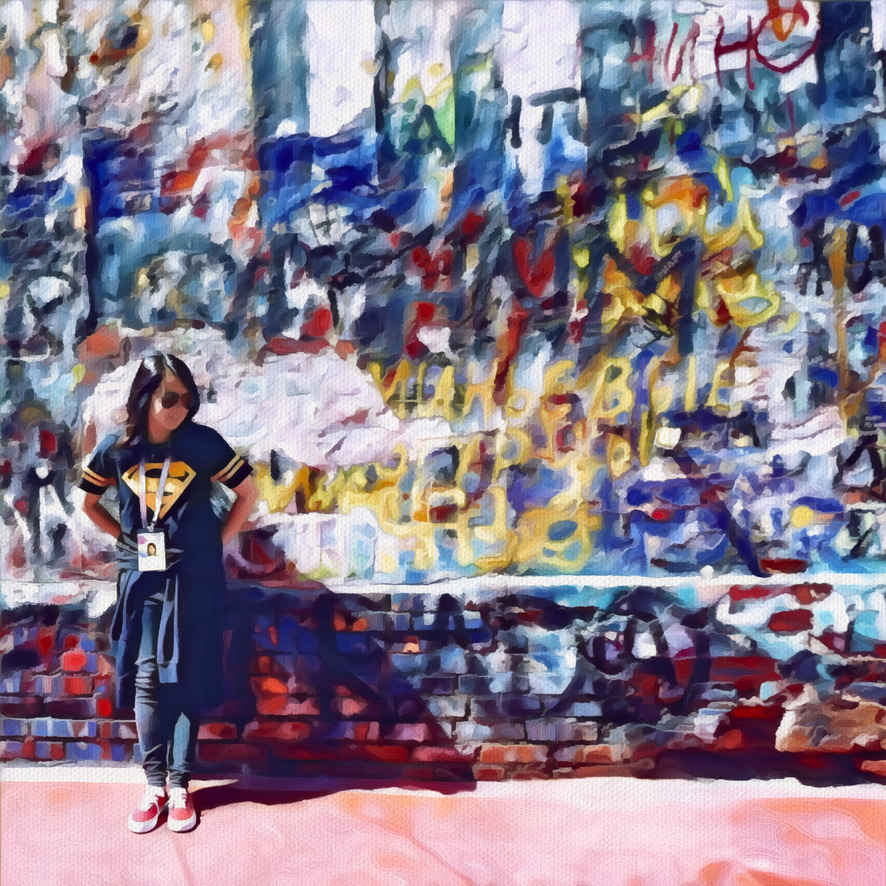
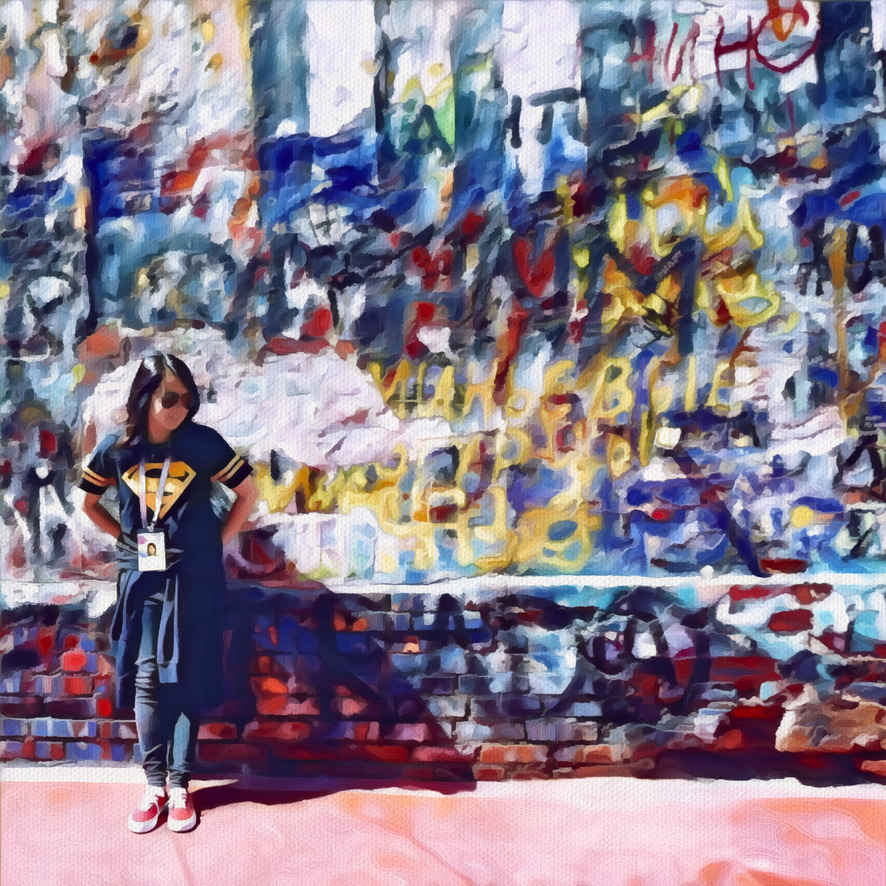





Scenario 2: The Scenic Cycle
In another adventure, my friend took this photo during our epic cycling expedition in Hong Kong. The scenery was incredible, hence I wanted to turn it into a sketch with Graphite. However, her bike and my bag were kind of distracting. No problem! With Magic Eraser, I managed to remove the bike and bag, leaving us with a picturesque landscape behind me that truly captures the moment.









Scenario 3: The Legendary Encounter
Through a previous work event, I had to get a football legend’s autograph on some jerseys. I applied a cool Clip2Comic filter on the photo. However, some parts around the photo was a bit cluttered with objects. Magic Eraser came to the rescue again! I easily removed the distractions, leaving a clear focus on me and the legendary player.









Scenario 4: The Levitating Lady
In this last example, we found a photo of a couple in an acro yoga position. To add an artistic, surrealistic touch to it, we chose a BeCasso pencil filter. Magic Eraser swoops in, removing the person below the lady and created the perfect optical illusion of the lady gracefully levitating.









Beyond the Examples!
These are just a few ways we have used Magic Eraser to transform photos. With its intuitive interface and powerful technology, Magic Eraser empowers you to fix imperfections, clean up your photos, and create surreal compositions. Whether you want to remove a photobomber ruining your perfect shot or simply want to add a touch of creative flair, Magic Eraser is your best solution.
Download the latest update and start creating magic today!

