Watercolor paintings have a timeless charm that captivates artists and art enthusiasts alike. Its delicate brushstrokes and vibrant colors can transform any scenery into a work of art. With the latest developments in mobile hardware and graphics, the appeal of watercolor is no longer limited to the traditional way of art creation, using brushes, paint and canvas, but has also found its way into digital counterparts and simulations. With the help of photo-to-watercolor transformation apps, in particular, the access to digital watercolor effects has never been easier.
In this blog post we aim to shed some light on what makes a watercolor painting a watercolor painting by examining masterpieces of their trade and how we can teach machines to simulate certain design aspects and re-create phenomena of watercolor paintings based on photos. For this we examine certain stylistic characteristics that need to be re-created by an app to approach a true digital watercolor painting.
Based on the stylistic characteristics we will examine five apps how they implement it. In addition, we will take a closer look on their toolsets, style diversity as well as export resolution.
We hope that our comprehensible comparison of the app features will help you to decide which is the best Watercolor app for you.
Timeless Watercolor Masterpieces
Watercolor art, with its delicate charm and ethereal beauty, boasts a rich history dating back centuries. Its origins can be traced to ancient civilizations like Egypt and Persia, where artists used pigments mixed with water to create intricate manuscripts and decorative works. However, it was during the Renaissance that watercolor truly began to evolve as a standalone medium. European painters like Albrecht Dürer and J.M.W. Turner utilized watercolors to capture the subtleties of light, atmosphere, and nature in their works.
What defines watercolor art are its distinctive characteristics: transparency, luminosity, and spontaneity. Unlike opaque mediums like oil or acrylic, watercolor relies on the translucency of pigments suspended in water, allowing light to shine through and create a unique luminous effect. This transparency grants artists the ability to layer colors to achieve subtle gradients and blend seamlessly, giving watercolor its signature softness. The spontaneity of the medium lies in its unpredictable nature – the way pigments interact with water and paper can lead to delightful surprises and organic, flowing compositions. Watercolor’s versatility has allowed it to flourish in diverse styles, from traditional landscapes to contemporary abstracts. Its enduring appeal lies in its ability to evoke emotion, capture the essence of a moment, and convey the artist’s unique perspective with its distinctive, almost poetic visual language. In the ever-evolving world of art, watercolor remains a timeless and cherished medium, appreciated for its simplicity and its capacity to express the beauty of the world in the most delicate and captivating of ways.
Style Analysis
When artists create paintings, they mostly start with a blank canvas that is iterratively filled what their artistic idea. This idea can be inspired and formed by observing the actual motive, e.g., a person for a portrait or an inspiring scenery for a landscape painting. In many cases the inspiration actually stems from years of observations and experience and does not actually reflect a distinct place and point in time.
This process can be described as a transformation process from an idea to the actual painting on the canvas, where the artist uses different physical tools, such as pencils, brushes and colors, as well as painting techniques to create the actual painting. In this transformation process, the artists often abstracts from reality by leaving out details or even adding new elements to the artwork.
For photo-to-art apps this transformation- and abstraction-process is mostly more restrictive, since adding new elements to the final rendition has been hardly achievable in the last decades. While, abstracting from reality is in general possible by leaving out details, for example by blurring them, creating different level-of-abstraction (LoA) has been generally a hard nut to crack. We believe that high quality photo-to-watercolor apps should allow users to achieve different LoAs to either achieve very detailed paintings like those by Dürer or more abstract watercolor paintings as crafted by Turner.
In recent years, multiple research and app developers have investigate how they can transform photos into watercolor paintings with different LoAs in an automatic way. In the following we will outline what specific watercolor style characteristics they tried to reproduce to achieve this.
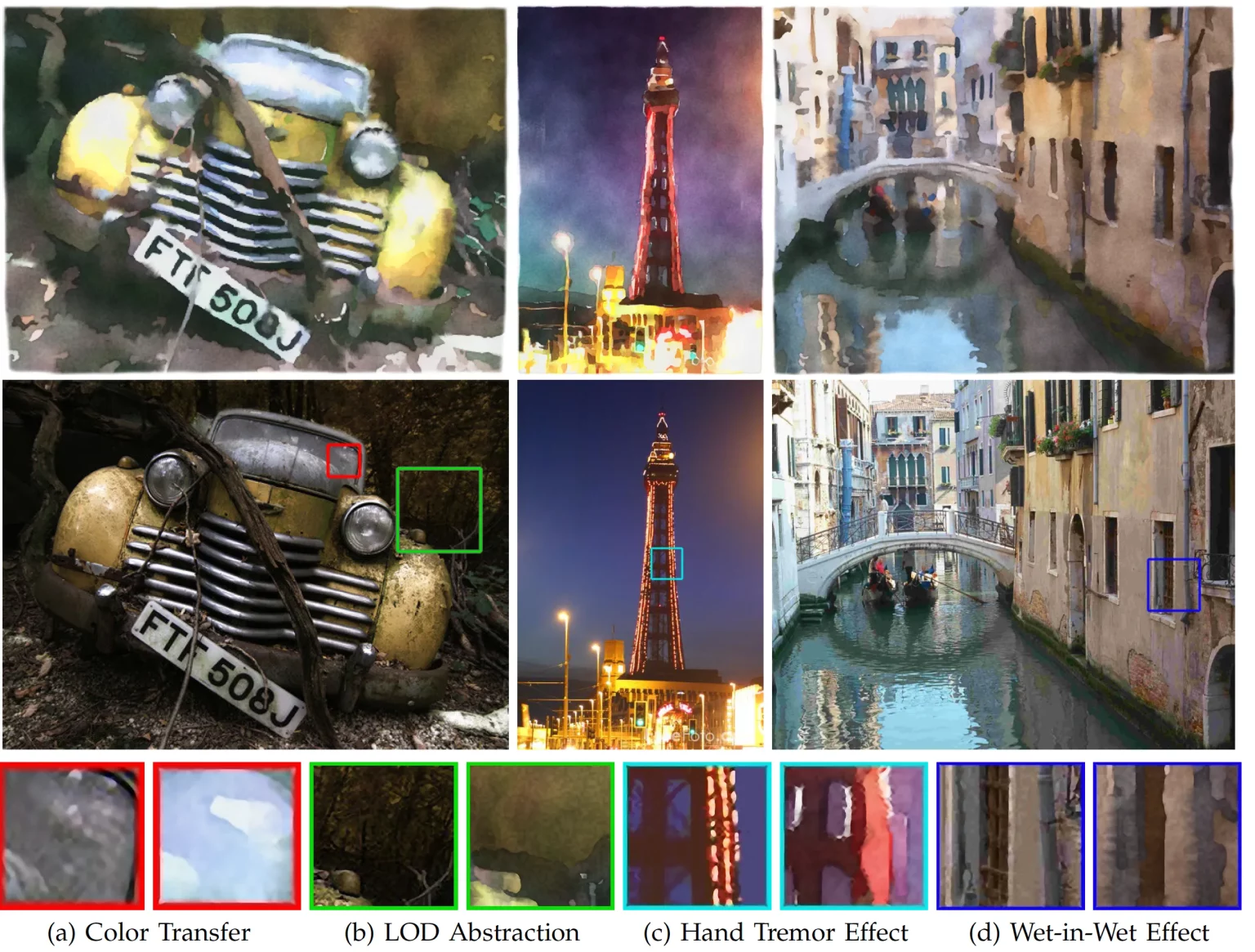
Overview of four of some of the important watercolor style characteristics as defined by Wang et. al. 2014 (image source: Wang et al. 2014, “Towards photo watercolorization with artistic verisimilitude“, IEEE Transactions on Visualization and Computer Graphics 20 (10), pp. 1451-1460)
In their paper “Towards Photo Watercolorization with Artistic Verisimilitude”, Wang et. al. present four relevant stylistic characteristics that are commonly found among watercolor paintings and that should be implemented by state-of-the-art photo-to-watercolor apps. They tested and justified their results by a user study, clearly outlining that these are must-have features. In the following we will shortly outline each of these features and their impact on the final rendition.
1. Color Transfer
Watercolor apps should not re-produce the colors of the original photo, but instead should mimic the way how artists would choose colors that are typical for watercolor paintings. This includes replacing original color from the photo with, for example, brighter colors, but also reducing the number of used colors.
2. Level-of-Detail Abstraction
Wang et. al. state that “Level-of-detail (LoD) abstraction is an important step in image stylization because watercolor artists often just want to emphasize details in the image regions of interest.” This implies that most important subjects or objects might still feature many details, while less important regions of the image are abstracted to a large degree. Thus, watercolor apps should either allow the artist to (locally) control LoA, or should apply abstraction in an content-aware manner.
3. Hand Tremor Effect
Watercolorist typically do not draw perfectly straight lines, but instead introduce small wiggles, distortions and gaps in the lines. This is also true for the adjacent colors that either form small gaps or overlap each others. Since the amplitude of the Hand Tremor Effect largely depends on the artist’s taste or the LoA of the painting, users of watercolor apps should have an effective tooling to adjust it to their liking.
4. Wet-in-Wet Effect (Color Bleeding)
In watercolor paintings the Wet-in-Wet Effect is caused by the interplay of color pigments with water and the canvas substrate. While – simply put – the different colors diffuse into other colors and the result gets less precise, watercolorist apply this effect with precision and they vary it based on the image region. Thus, an app for watercolorists should try to mimic this effect as well and allow for control.
Additional watercolour effects noteworthy to include when simulating the various painting phenomena have also been reported in the research articles “Art-directed watercolor stylization of 3D animations in real-time” and “Edge-and substrate-based effects for watercolor stylization” each by Montesdeoca et al. (2017) and the research paper “Interactive watercolor rendering with temporal coherence and abstraction” by Bousseau et al. (2006):
5. Gaps and Overlaps
Gaps and overlaps refer to spaces and intersections in illustrations where adjacent areas are loosely painted. Gaps occur intentionally when artists avoid colors touching due to wetness or artistic choices, while overlaps happen when colored areas slightly blend, often for aesthetic reasons or accidental deviations.
6. Pigment Density Variation
Pigment Density Variation refers to the uneven distribution of pigments in a dried mixture of pigments and water on a smooth paper surface. This uneven distribution occurs due to two main factors: low-frequency variations caused by the uneven distribution of water on the canvas, creating turbulence flow, and high-frequency variations caused by the uneven distribution of pigments in the water, leading to pigment dispersion. Additionally, the texture of the canvas or paper can introduce further density variations as pigments tend to accumulate in the paper’s cavities.
7. Edge Darkening
Edge darkening refers to a visual phenomenon in watercolor painting where the pigment accumulates at the edges of a colored area due to surface tension. This higher concentration of pigments at the boundaries results in a darker appearance of the edges in the painted image.
8. Dry brush and Granulation
Pigment granulation occurs due to a higher concentration of pigments in the valleys of the canvas paper, resulting in a darker appearance. Dry brush effect is achieved when a nearly-dry brush applies paint only to the raised areas of rough paper, indicating a textured surface.
Now that we have shed some light on real world examples as well as what style characteristics a computer should mimic to create watercolor rendering from photos, we will explore the top 5 free apps for transforming your photos into beautiful watercolor paintings and our experience using the apps. Although, all apps are free to download, they contain in-app-purchases to unlock additional features that will give you more control during art creation or increase the export resolution.
Top 5 Watercolor Apps
PRISMA
Prisma has gained popularity for its diverse range of it’s style transfer filters, including one watercolor option. The app uses neural networks to create watercolor renditions of your photos. We recently explored the capabilities of the free version of the app and applied its ‘Aqua’ filter to both a portrait and a scenic photo. Here’s what we discovered: The ‘Aqua’ filter breathed vibrant life into these otherwise plain photos, infusing them with captivating colors that are partially used by watercolorist, too. Compared to original watercolor paintings, the color selection seems to be random and also a little bit too saturated. At least the later one can be fine-tuned using tools for saturation, exposure, contrast, and more.
However, there’s a catch. In the free version, your watercolor style options are limited to just one filter. Unlocking more styles requires a subscription, and upon our investigation, we found only one alternative watercolor style available for subscription. Moreover, the app falls short in providing complete (artistic) control over the art filters, including adjustments for details, brush strokes, gaps, and other artistic nuances. Furthermore, Prisma falls short in actually re-creating style characteristics such as hand tremor or the wet-in-wet effect and do not offer control over the level of abstraction, as well.
While Prisma can be used to create a watercolor-like effect for your photos, it actually shines when you want to experiment with various styles. Thus, it can be a good companion for casual art enthusiasts, but may fall short for watercolorists.
WATERBRUSH
Waterbrush is a powerful iOS app designed to transform your ordinary photos into stunning watercolor artworks with ease. This app offers a wide array of watercolor filters and editing tools, making it a fantastic choice for those looking to add an artistic touch to their images. The free version of the app unlocks access to a selection of 31 distinctive watercolor filters. Moreover, the free version provides essential editing tools like saturation and contrast adjustments.
The style selection ranges from very detailed styles that can be used to re-create watercolor paintings in the style of Dürer to more abstract styles. The app really starts to shine in it’s payed version, which can be unlocked by a subscription or one-time purchase. Watercolorists can adjust nearly all style characteristics, including the level of abstraction, hand tremor effect as well as wet-in-wet effect using the Adjustment and Retouch tools. With more than 30 color filters, you even optimise the Color Transfer in an effective manner.
Although the wide array of pre-defined watercolor filters offer an easy entry into the app, it’s many options can be actually a little bit overwhelming. Notably, it introduces an all-new AI Auto-Retouch feature, that can ease the process of creating your perfect watercolor rendition. It simplifies photo editing through five templates, including background erasure, abstract backgrounds, skin smoothing, color splashing, and foreground enhancement.
In conclusion, the app offers an impressive range of creative options in its free version, making it an excellent choice for enhancing and transforming your photos. The addition of the AI Auto-Retouch feature adds significant value to this already versatile tool, making it a compelling option for both casual users and photography enthusiasts. With the premium features enabled, you will get access to a wide variety of tools given you effective control over the most important watercolor style characteristics. Last but not least, Waterbrush in the only app we have found that can be used for video, too.
PAINNT
Painnt is a versatile app that offers an extensive collection of artistic filters, including watercolor effects, that is powered by its users. We decided to put the app to the test by transforming two images, and to our pleasant surprise, we discovered a plethora of free styles available. The “search” feature enabled us to look for styles that have been tagged as watercolor styles. While we found a large diversity among these styles, each offering a unique touch, it was very difficult to find a style that actually implements the more important style characteristics. Out of the more than 3000 available styles, we only found one that partially resembles a reasonable color transfer and a highly detailed Level of Abstraction.
On the pro-side Painnt image generation process is pretty fast. It takes approx. 2-3 seconds on an iPhone 14 Pro to create an artistic rendition. Additionally, the app includes essential photo editing tools reminiscent of PRISMA, such as adjustments for saturation, exposure, contrast, and more. But it doesn’t stop there; it goes further by offering – similar to Waterbrush – an array of color filters. In addition, it offers for every style controls such as, brush intensity adjustments, and even the handy ‘Before and After’ look comparison feature – all accessible in the free version!
In conclusion, this app’s versatility and feature-rich free version make it a compelling choice for those looking for a wide variety of artistic effects. Nevertheless, finding a style that truly re-creates watercolor renditions might be time consuming. The included tools offer creative control over the image generation process, but fall short in controlling watercolor style specific characteristics.
WATERCOLOR EFFECT DIGITAL ART
As the name suggests, Watercolor Effect Digital Art is designed specifically for watercolor transformations in mind. But the name might be slightly misleading, since – similar to Prisma – it offers a 45 different style transfer filters, among these 6 are inspired by watercolor paintings. The app follows a straightforward process: upload your desired image, and then choose from their collection of 45 free art filters. You can fine-tune these filters using a single intensity adjustment option to make them either more or less pronounced.
However, it’s worth noting that the absence of any comprehensive adjustment filters categorizes this app as a basic art filter application. It appears to cater more to the needs of casual art filter enthusiasts rather than those looking for extensive artistic customization.
PICSART
PicsArt is one of the most popular photo editing apps today that offers a watercolor effect among its many features. With a vast user community and a range of editing options, PicsArt allows for creative photo transformations and is listed on the App Store among the Watercolor Effect apps.
We decided to give it a whirl, and we were genuinely impressed by the app’s extensive functionalities. But before going into detail, here is the major drawback of the app: It only contains one ready-to-use watercolor effect, that is only partially convincing, since typical watercolor style characteristics are mostly completing missing. The applied grainy texture, nevertheless simulates the dispersion of pigments on a canvas. On the pro side, it offers various photo editing tools that can be utilised to potentially re-create a watercolor effect style. Similar, to Waterbrush, PicsArt offers a choice of ‘Paper’ textures for exporting the final artwork.
So if you are looking for a versatile photo editor, instead of a dedicated photo-to-watercolor app, PicsArts expansive image editing capabilities and it’s rich assortment of artistic filters could be interesting for you. Its versatility and feature-rich tool excels in providing creative options, making it an excellent choice for users seeking both artistic expression and advanced image editing functions.
Conclusions
In our quest to explore the world of digital watercolor transformation, we embarked on a creative journey with five remarkable apps. Each of these apps offers a unique set of features and capabilities, providing art enthusiasts and casual users alike with exciting opportunities to transform their photos into artworks.
Prisma impressed us with its diverse range of artistic filters, including its ‘Aqua’ filter, which gave our photos a watercolour look. While the free version has limitations, it’s an good choice for those looking for a quick artistic touch.
Painnt stood out for its versatility, boasting an extensive collection of style transfer filters and extends Prismas editing functionality by color filters and more style specific adjustment options. Although the app provides a search functionality, one of the biggest challenges remains to find a suitable watercolor style, since even comic styles are tagged as watercolor.
Watercolor Effect Digital Art offers a straightforward process with a variety of free art filters. While it may not be exclusively watercolor-focused, it’s a solid alternative to Prisma or Painnt.
PicsArt impressed us with its ability to generate unique AI-driven art pieces and its ‘Magic’ filter for intricate transformations. Despite having just one watercolor function, its expansive image editing capabilities and artistic filters make it a compelling option.
WaterBrush is the only app that solely focusses on watercolor styles. In it’s free version it offers a remarkable selection of 31 distinctive watercolor filters that differ in the Level of Abstraction, simulates color transfer as well as the hand tremor and wet-in-wet effect. The payed version offers additional tooling to adjust all these aspects, as well as choose from a wide variety of canvases and vignettes. In addition, it is the only watercolor-app available that can do video and images and highest resolutions.reative possibilities.
We have a created a table of comparison below to show the differences, and can be used for reference to give an idea on what would be suited for you.
| Components | Prisma | Waterbrush | Painnt | Watercolor Effect Digital Art | PicsArt |
|---|---|---|---|---|---|
| Style Variation | ❌ | ✔︎ | (✔︎) | ✔︎ * | ❌ |
| 1 | 31 | n/a | 6 | 1 | |
| Style Characteristics | 1/8 | 7/8 | 1/8 | 1/8 | 1/8 |
| Style Control | ❌ | ✔︎* | ✔︎* | ❌ | ❌ |
| Basic Adjust Tools | ✔︎ | ✔︎ | ✔︎ | ❌ | ✔︎ |
| Advance Adjust Tools | ❌ | ✔︎ * | ✔︎ | ❌ | ✔︎ |
| Color Filters | ❌ | ✔︎ * | ✔︎ | ❌ | ✔︎ |
| Art Canvases | ❌ | ✔︎ * | ❌ | ❌ | ✔︎ * |
| HD Export | ✔︎ * (16 MP) | ✔︎ * (64 MP) | ✔︎* (16 MP) | ✔︎* (16 MP) | ✔︎ * (12 MP) |
| AI Controls | ❌ | ✔︎ | ❌ | ❌ | ✔︎ |
| No Watermark | ✔︎ | ✔︎ * | ✔︎ * | ✔︎ * | ✔︎ |
| Tone Controls | ❌ * | ✔︎ * | ✔︎ | ❌ | ✔︎ |
In conclusion, these 5 free-to-download watercolor apps have left us inspired and excited to continue our artistic journey. Whether you’re a photography enthusiast or a casual user, there’s an app that suits your creative needs. So, dive into the world of digital watercolor transformation and unleash your artistic potential today!
Last but not least, we want to mention Waterlogue, as we believe that you will enjoy it very much. Since it is a payed upfront app, we did not include it into our list. Nevertheless, the app really does a great job in transforming photos into watercolor renditions, since the developers invested many thoughts and time to reproduce style characteristics of watercolor paintings.

